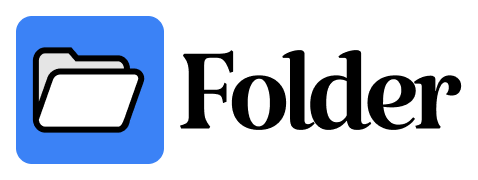Host your website
on Google Drive
Instantly turn a folder into a website, without server management.
How it Works
Watch this 2-min guide on how to host your site for free.
 2:25
2:25Upload
upload your website folder to Google Drive
Connect
Share the folder with [email protected]
Publish
your site on your yourname.folder.run or custom domain
Pricing
Choose a plan that suits your needs
Starter
Perfect for personal website or small business.
per month (billed annually), or $6 billed monthly
Get StartedEvery Plan supports
- Up to 500 files per website
- Up to 100,000 request/website/month
Contact our support team to increase the limit
Why Google Drive?
Folder serves static files from your Google Drive. No coding required.
No Server Maintenance
Forget managing Apache, NGINX, FTP, or SSH. Google Drive handles all the storage — you just upload files like any other folder.
Secure by Default
Your content lives in Google’s cloud with enterprise-grade security, redundancy, and uptime — no extra setup required
Blazing-Fast CDN
Folder.run automatically serves your site from the closest edge via CDN — no server bottlenecks, no latency issues.
Auto-sync Simplicity
Just update your files in Drive — your site will be updated automatically.
Save Money
Why pay for servers 24/7 when you can host from free Google Drive storage? Ideal for portfolios, MVPs, and landing pages.
FAQs
Have a question? We have the answers.
How does Folder.run work?
Folder.run turns a shared Google Drive folder into a live website. Just upload your HTML, CSS, JS, and images to the folder, connect it to Folder.run, and your site will be published instantly.
Do I need to install anything or write code?
Nope! There’s no installation required. If you already have a static website, you can deploy it without writing any additional code. Just use Google Drive and our dashboard.
Is my entire Google Drive accessed?
No. We only access the specific folder you explicitly share with us. Your other Google Drive data remains completely private and untouched.
What kind of websites can I host?
You can host any static website — portfolios, landing pages, documentation sites, HTML templates, and more. Dynamic functionality like PHP or databases is not supported.
Can I use my own custom domain?
Yes! On paid plans, you can connect your own domain (like yourdomain.com). The Free plan gives you a subdomain like yourname.folder.run.
What happens if I hit the file or traffic limits?
We’ll notify you if you're nearing your plan's limits. You can upgrade at any time to increase file or traffic capacity.
Can I update my website after publishing?
Yes — just update the files in your linked Google Drive folder. The changes will be reflected on your live website automatically in some time.
Is there a refund policy?
We don't offer refunds for monthly subscriptions. For annual plans, we refund the unused full months if you cancel early.
Is my site secure?
Absolutely. Every site gets free SSL (HTTPS) by default, and files are served via a fast, secure CDN.
How do I connect my Google Drive to Folder.run?
Instead of asking for full access to your Google Drive, we follow a privacy-first approach. You simply share the specific folder containing your website files with our email `[email protected]`. This gives our system access only to that folder, and you can revoke access anytime by unsharing it.
Is my data private and secure?
Yes. Your data remains entirely in your Google Drive. We never ask for full Drive access. By sharing only the folder you want to publish, you maintain complete control and can revoke access anytime.
What’s the difference between the free and paid plans?
The free plan lets you host one website with a `folder.run` subdomain and up to 500 files. Paid plans allow multiple sites, support for custom domains, and higher file limits.